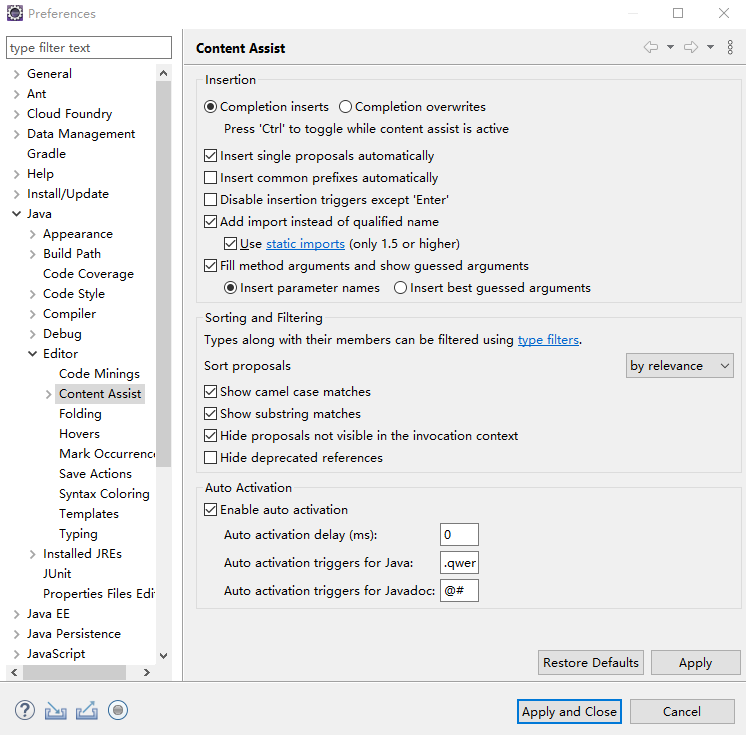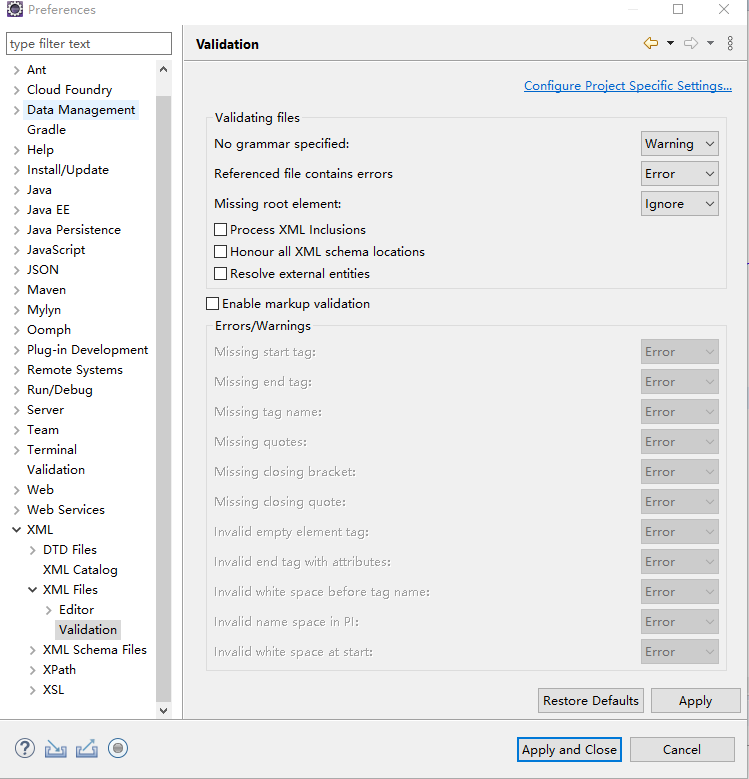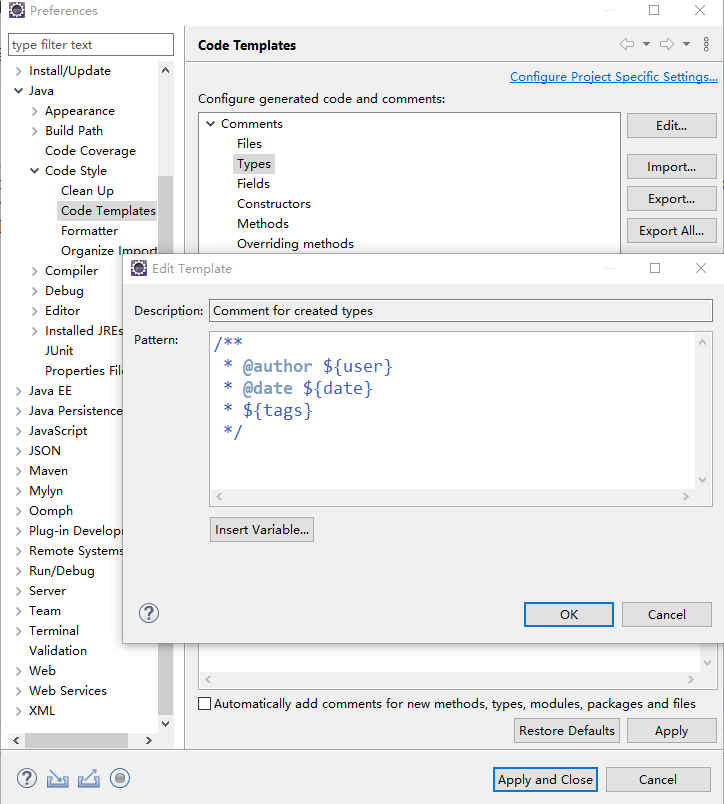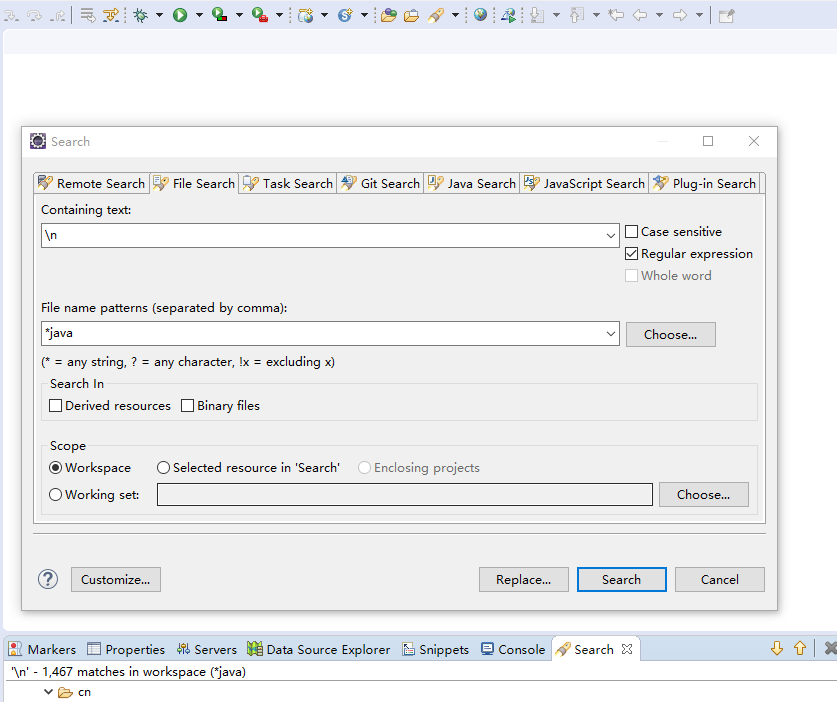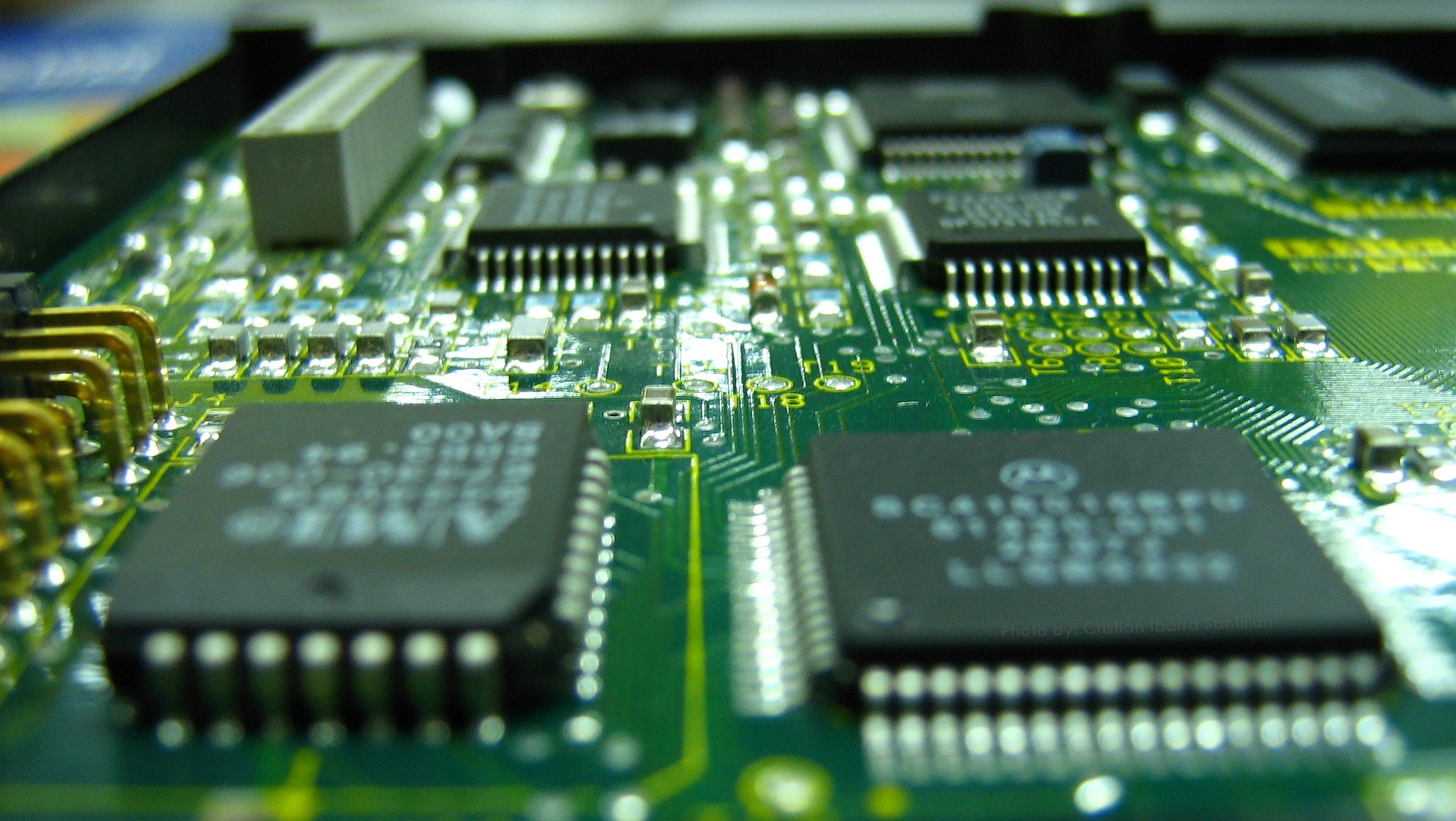Eclipse 是一个开放源代码的、基于Java的可扩展开发平台。就其本身而言,它只是一个框架和一组服务,用于通过插件组件构建开发环境。幸运的是,Eclipse 附带了一个标准的插件集,包括Java开发工具(Java Development Kit,JDK)。
🚪 传送门:Eclipse下载
快捷键
ctrl + 2 快捷创建变量
alt + / 提示补全
ctrl + / 注释当前行
ctrl + f 查找 批量替换
ctrl + d 删除当前行
ctrl + shift + f 快速排版
自动补全
依次进入Window -> preferences -> java -> Editor -> Content Assist
在右侧的Auto Activation子菜单里找到Auto activation triggers for Java,可以看到现在是一个.。将其替换为.abcdefghijklmnopqrstuvwxyzABCDEFGHIJKLMNOPQRSTUVWXYZ。同时Auto activation delay(ms) 设置为 0。
字体
依次进入Window -> preferences -> General -> Appearance -> Colors and Fonts-> Text Font
弹出的框即可设置字体、字形、大小,选择完成后确定并Apple。
Project facet Java version 13 is not supported
从别处Import一个Java project之后,Eclipse提示“Project facet Java version xxx is not supported”。
这是版本JDK版本不匹配导致。选中项目->右键 -> Properties -> Project facet -> Java 在下拉菜单中选择自己使用的 JDK 版本即可。
Multiple annotations found at this line
解决Eclipse中XML最上边报错Multiple annotations found at this line:
- Referenced file contains errors (http://www.springframework.org/schema/aop/spring-aop-4.1.xsd). For more information, right click on the message in the Problems View and select "Show xml
Details..."
- Referenced file contains errors (http://www.springframework.org/schema/context/spring-context.xsd). For more information, right click on the message in the Problems View and select "Show
Details...
依次进入Window -> preferences -> XML -> XML Files -> Validation 取消勾选:Honour all XML schema locations,这告诉eclipse,不再验证不同schema位置的相同命名空间的引用,仅以第一次找到的可验证的XML文件为结果。Apple若有弹窗选择是即可。
注释作者日期
依次进入 Window -> preferences -> Java -> CodeStyle -> Code Templates -> types 设置模板 user是电脑账号名,也可自定义,时间格式${date}固定不可改变。
/**
* @author ${user}
* @date ${date}
* ${tags}
*/
代码统计
依次进入 Search -> file Containing tex 输入 \n,勾选 Regular expression ,File name patterns 输入*java,当然也可以输入*css,*html( 点击choose切换 )等文件后缀,这里匹配的是你所要统计的文件。点击 Search 后,下方便有代码总数了。这是统计的工作区的所有项目,当然也可统计单个项目。